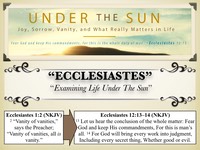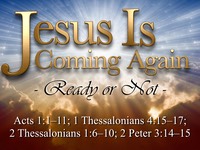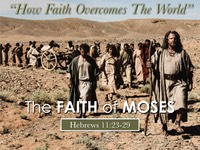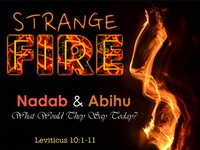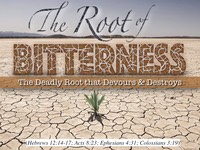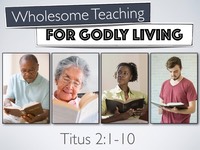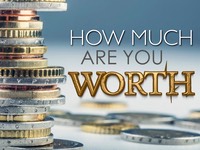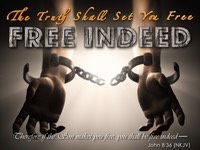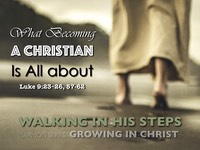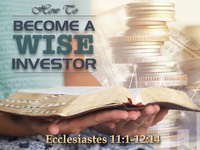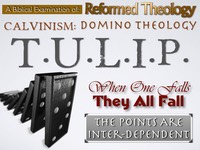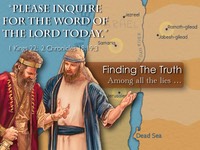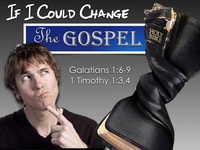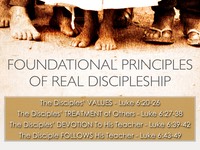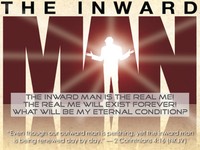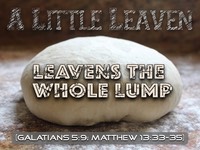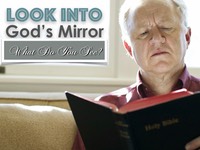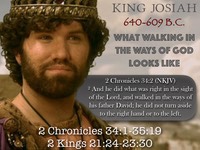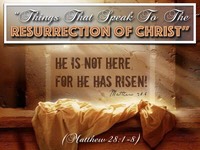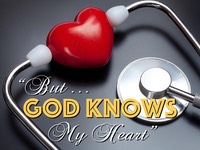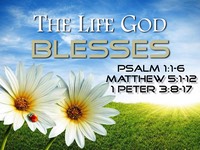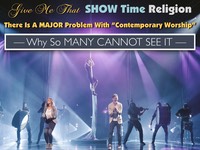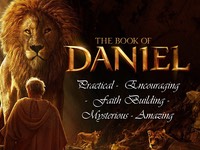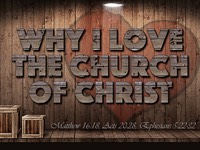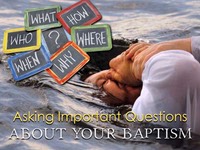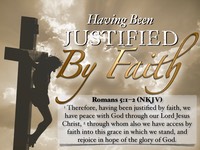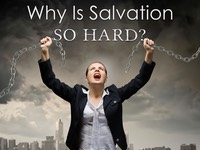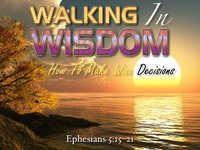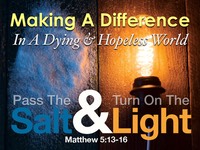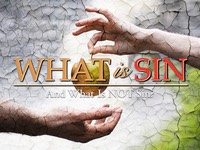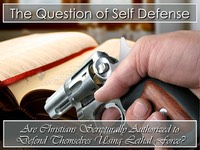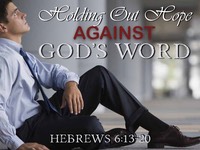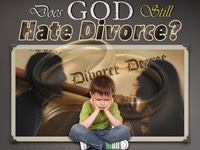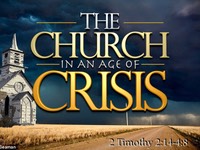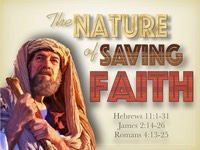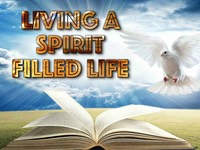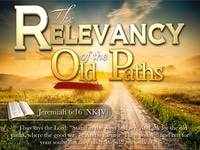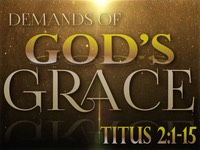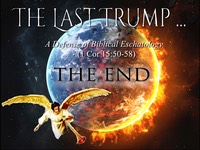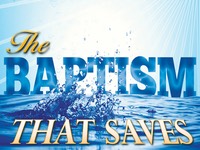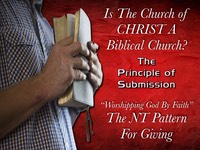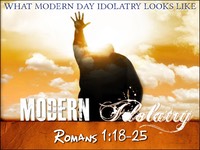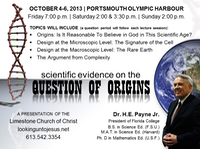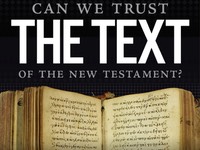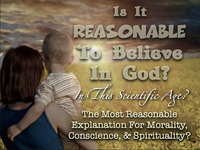Many have had trouble downloading the Power Point files and after researching the issue - the problem seems to be with Internet Explorer 8's default settings which recognize files by content - not by extension. I have been using PPT 2010 for the last couple of years and before that I was using PPT 2007 - - both save files by compressing them - thus IE 8 recognizes them as "Zip Files" and will not open them - there are a couple of ways around this -
1) Right click on the PPT icon on our site and select the "Save Target As" option from the dialogue box - choose where on your computer to download the file - after the file has downloaded - you ought to be able to open it with PPT 2007 or PPT 2007 viewer -
2) Reset your IE 8 settings - go to "tools" in the upper right hand corner of IE - select "Internet Options" (should be the last option in the dialogue box) - Select the "Security" tab - In security settings, scroll down to "Open Files Based on Content, Not File Extension" - select "DISABLE" -
3) OR - Download "Mozilla Firefox" and use it as your web browser - you will have no trouble.
4) OR - better yet - get a Mac and install MS Office for Mac - :)
I have also been uploading PDF's of the PPT charts - great for viewing but they are larger - and have no functionality.
I use a lot of different fonts in my presentations so you may find some that you do not have; therefore they may not fit correctly on the charts when you open them. I try to update our site every Monday with the latest sermons - so please check back regularly.
------ Don McClain
Helpful links: